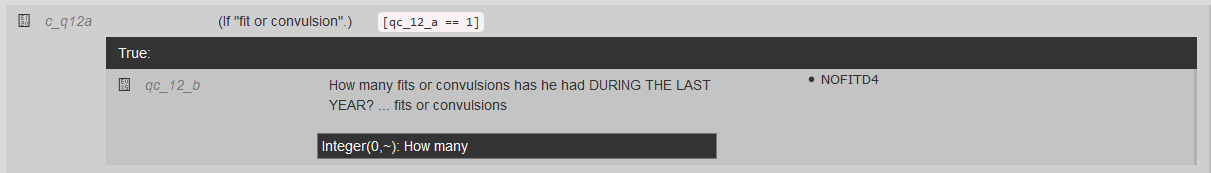| Info | ||
|---|---|---|
| ||
|
...
Archivist layout (nshd_61_sd):
ASCII characters
There are some characters used in questionnaires which when being entered into Archivist, require a specific code known as ASCII characters. For example, the pound sign '£' needs to be entered as £. Another example of this is when entering the degree symbol for which the ASCII code is °. The only codes needed for Archivist entry are those that are over 127, some of which are provided below:
...
Some symbols may display as ASCII characters in Archivist - a common example is a single quote mark displaying as "'". The ASCII characters do not need to be changed to the corresponding symbol in Archivist, as they will appear in CLOSER Discovery as the correct symbol.
Contents page
Sometimes a larger questionnaire may contain a contents page (see Example 13 below). However, since we do not document page numbers, and the headings will be included (most likely as sequences) elsewhere in the questionnaire, there is no benefit of including these in the metadata, therefore they can be excluded from the documentation.
...