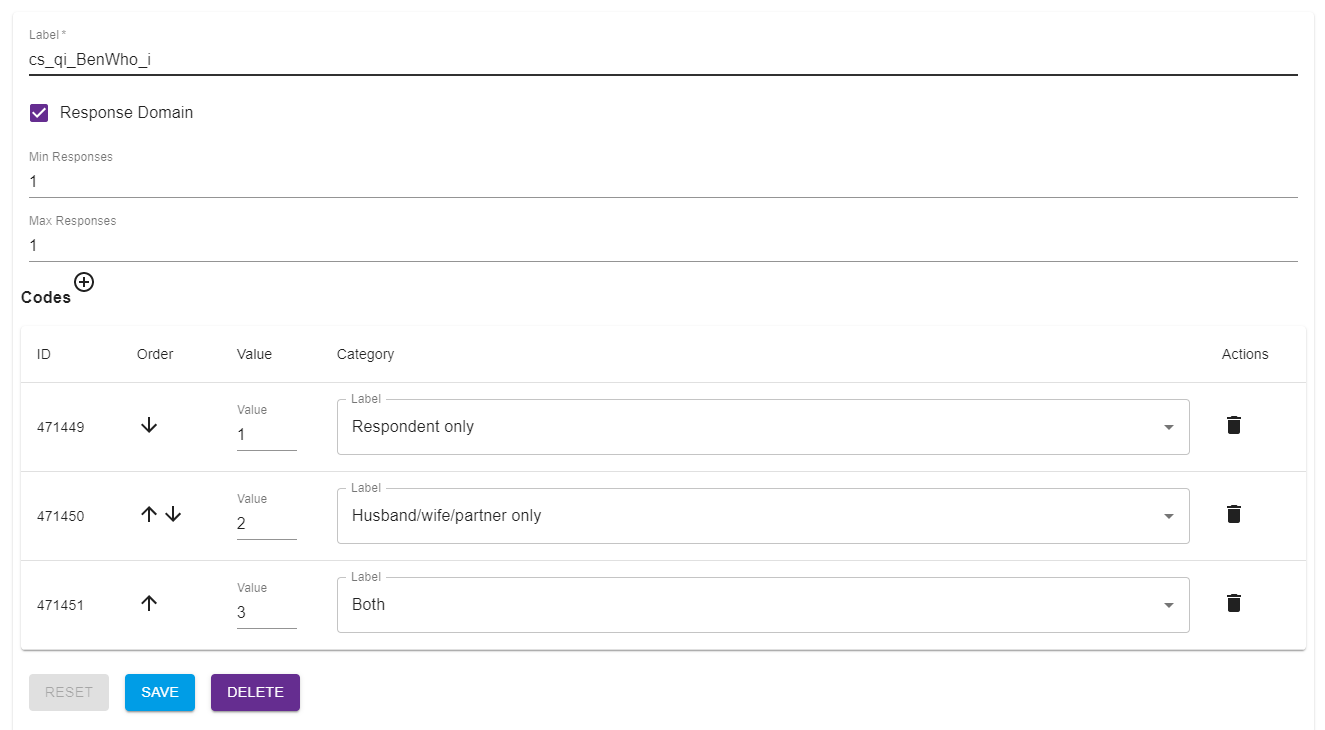| Warning |
|---|
This page is still under construction. |
- On the Build page, click on Code Lists.
- Select Add new + and a new code list entry screen will appear.Add a label for your code list in the Label field. e.g. cs_q5 corresponds to a question which will be labelled qc_5. See All code list labels begin with 'cs_' see Construct a Label (ID) for more details. Labels need to be unique - if a duplicate is created, an error message will show up to remind you that this label has already been taken.
- If your code list is a response domain (i.e. the answer to the question) check the Response Domain tick box.
The . This will allow the code list to be selected when creating a question. - Two fields now appear: Min Responses and Max Responses will appear. If the default of The default min and max is 1:1 (i.e. which means the respondent must choose one category only) . If this does not apply to this code list (and corresponding questions) then update these fields appropriately. See cardinality for more details.Two fields now appear: Min Responses and Max Responses. A numeric value needs numeric values need to be entered regarding the maxiumum and minumum times you can potentially answer the question, e.g. response domain is: 1 Yes; 2 No. Then the "Min Responses :1"; "Max Responses: 1"to overwrite the default. See Cardinality for more details.
- In the column marked Value, enter the number or letter related to your the first category assigned in the questionnaire. If the questionnaire does not contain code values then , numbers are assigned in ascending order.
- Next to the value , in the Category column, enter the corresponding answer option in the questionnaire.
- Repeat this for the rest of the list.
- Click Save to save your new code list. It will now appear in the left hand list with any other code lists and can be used as a Response Domain when entering a question.
- Return to the Build screen by selecting the option from the breadcrumb.
Note: If you return to the code list created and there are no categories, then refresh the page before clicking edit for the categories to reappear.