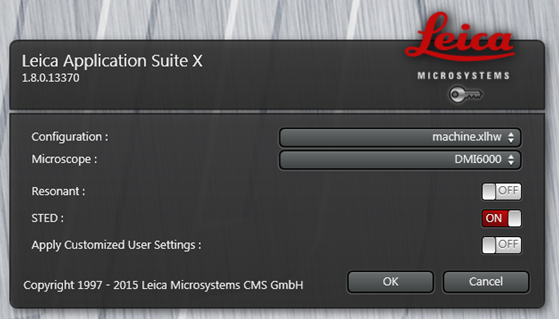...
- Double click on the LAS X desktop icon to start the Leica acquisition software.
- A Configuration pop-up window opens. Select Configuration - machine.xlhw, Microscope – DMI6000 and Resonant – OFF (unless you want to use the resonant scanner for fast imaging).
- For the confocal only mode select STED – OFF
- For the STED mode select STED – ON
Press OK.
- When the Microscope Stand pop-up window appears make sure that the condenser is all the way up, so that it does not interfere with the moving stage, then select YES).
- After some time the start screen of the software will appear and you are ready to start setting up your experiment.