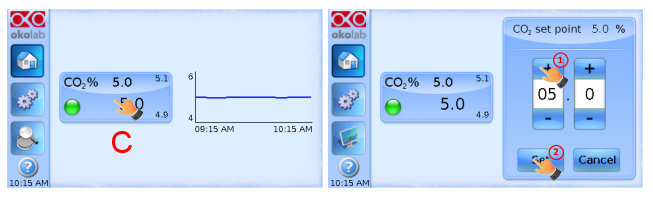...
Turn the system on and off using the switch on the left-hand side of the Oko-Touch controller (below, A). Set the temperature by temperature by pressing the temperature display and adjusting the set point as shown (B). The actual Oko-Touch display will differ from the diagrams below as the system is also capable of CO2 control.
...
Setting the CO2 concentration and turning on the supply
Supply Adjust the CO2 concentration in a similar way the same way as you set the temperature by pressing the CO2 display and adjusting changing the set point .(below, C)
In addition you must also specify the air source that the gas mixer uses to achieve the desired gas mix, otherwise the CO2 set point will not be reached. To specify the air source, press the cog button on the left of the Oko-Touch screen. Press Gas, then press Air Source. Press Air Pump to start supplying air.