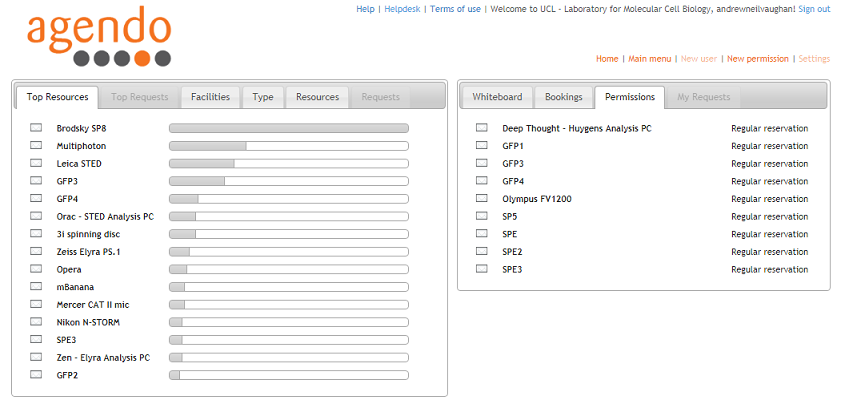...
After you've logged in, the Agendo home screen looks like this...
After you've logged in, click the Permissions tab to see the resources you can book. Click the name of the resource to see its calendarNavigate through the tabs on the left to see the available resources ordered in different ways (e.g. by Facility or Type). When you select one of the items in the list you will be able to see the available microscopes. Click on any of the resources to book time slots on teh microscope calendar. LMCB resources are in the LMCB Light Microscopy facility.