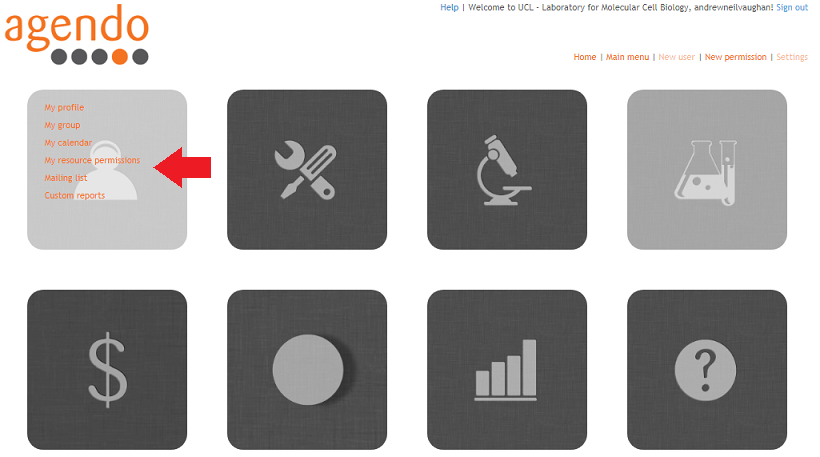...
Clicking Main menu in the Home screen opens the main menu window. Hover your mouse over the My profile tile indicated by the red arrow in the image.
You
The menu in this tile contains information related to your Agendo account. The most useful features are as follows:
- In My profile you can change your password
...
- In My calendar you can see a personal calendar showing all your bookings and you can edit what resource calendars you see
...
- In My resource permissions you can opt to receive notifications of when resource
...
- bookings are modified or deleted
...
- In Mailing list you can email all users or users of specific resources
...