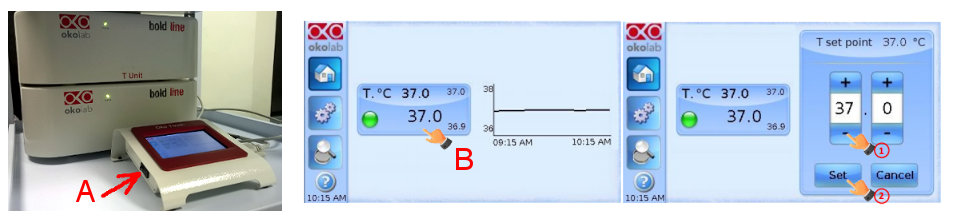Heat and CO2 supply for timelapse microscopy
Cage incubators surround all or most of the microscope stand. Okolab's chambers have legs and are self-supporting so they do not rest on the the microscope, which makes it easier to dissemble all or part of the chamber when access is needed. Temperature is regulated by the Bold Line T Unit and the chamber is heated by warm air supplied via flexible ducting from a Heating Box. The Heating Box must be placed close to the back of the chamber or too much heat is lost from the ducting and the chamber does not reach set point. This places restrictions on where you can install microscope systems with Okolab chambers, so it is important to carry out a room survey ahead of installation. It is recommended that the flexible ducting should also be cut to length to reduce the distance the warm air has to travel to reach the chamber.
The Bold Line CO2 Unit mixes air and CO2 to achieve the desired CO2 percentage. CO2 is supplied from cylinders or the building supply. Air is provided by an Okolab supplied Air Pump or from the building compressed air system.
Basic operation of the incubation system
The incubation system is turned on and off using the switch on the left-hand side of the Oko-Touch controller (below, A). The temperature can be set by pressing the temperature display and adjusting the set point as shown (B). The actual Oko-Touch display will differ from the diagrams below as the system is also capable of CO2 control.
If you need to supply CO2 the same applies except that you must also specify the air source that the gas mixer uses to achieve the desired gas mix, otherwise the CO2 set point will not be reached. To specify the air source, press the cog button on the left of the Oko-Touch screen. Press Gas, then press Air Source. Press Air Pump to start supplying air.