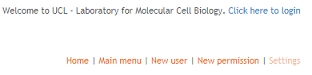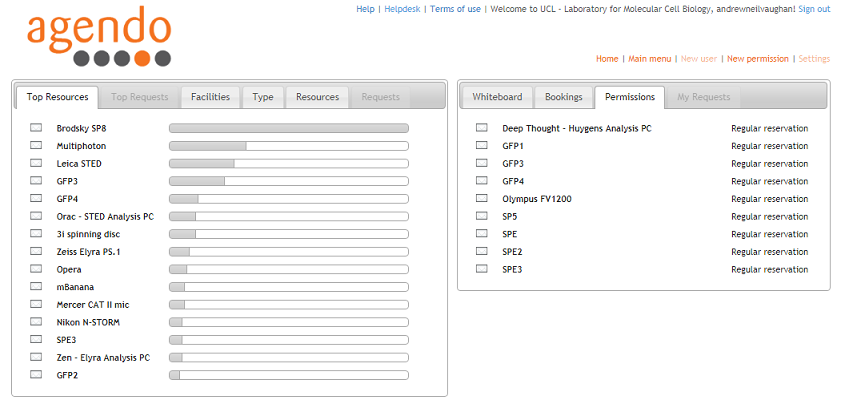The Agendo login page is https://next.cirklo.org/ucl-lmcb. You might find it more useful to type the URL into the address bar of a new window or tab if you want to read these instructions at the same time. Alternatively you can export this entire page as a PDF by clicking the ellipsis (...) in the top right and selecting Export to PDF.
On the Agendo home page, click where it says Click here to login in the top right and enter your Agendo username and password in the login box. You can also request login credentials by clicking New user.
The Agendo home screen looks like this...
After you've logged in, click the Permissions tab to see the resources you can book. Click the name of the resource to see its calendar.