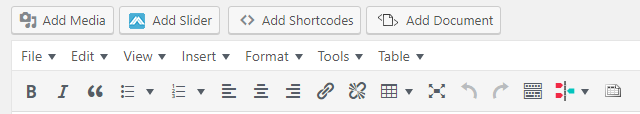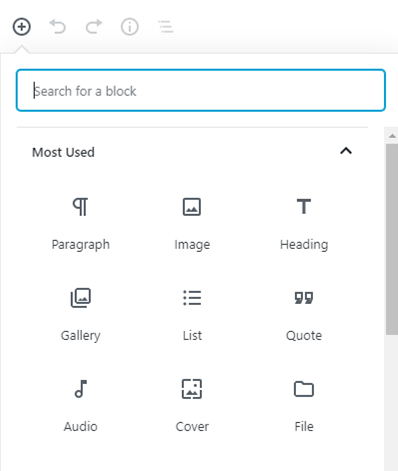Reflect - How to guides
The collection of user guides below will help you to get started with blogging on Reflect. You'll need to first request or be added to a blog before you can do anything - see here for instructions on how to request a blog: Requesting a blog
- Adding an external file to a post
- Adding a page to a blog
- Adding a sub page to a blog
- Adding a widget to a blog
- Adding content for the first time
- Adding images to a post
- Changing the order in which pages are displayed
- Customising your theme and appearance
- Editing a post
- Requesting a Class blog with student contributors or affiliated student blogs
- Embedding Videos From Video Sharing Websites
- How do I add users to my class blog?
- Logging in to Reflect
- Navigate Between Blog Dashboards
- Viewing comments made on my blog
- How do I select a student's blog to view?
- Import and Export your blog
*Please note, if any of the above guides do not match your Post or Page text editors, you may want to start by changing your text editor to the Classic editor (please see the editors below).
| Reflect Text Editors | |
|---|---|
| Classic Editor | |
| Block Editor | |
| To change editors, go to Dashboard > on your left click Settings > select Writing > go to Default Editor For All Users > make sure Classic Editor is selected > make sure to Save Changes | |
To find out how to do more, in depth guidance and self-paced online courses are available:
LinkedIn Learning (Log in with your UCL account so you can see everything!): LinkedIn Learning WordPress 4 Essential Training
You may also want to consult the FAQs: Educational Blogging FAQs