Update: The grid format display issue is resolved, however we have received reported incidents of the section totals being reduced to 1, with the appearance of orphaned sections. We are investigating this as a matter of urgency. In the meantime, changing the number of sections back to the original amount via the course settings may provide a temporary fix. You can change the number of sections via the course ‘Settings’ at the top of the course page. 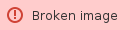 Image Removed Image Removed
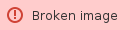 Image Removed Image Removed Image Added Image Added
Staff have reported issues with the Grid format display in Moodle, such as the example below. 
The links to course content still work, but until the format is fixed the only way to fix the display is by changing the course format to a suitable alternative such as Custom. If you would like to keep the covering images for different sections, changing format risks losing them so we would advise you to download and save them until the course can be changed back to Grid format. The Digital Learning Environment team is investigating this issue and will resolve it as soon as possible. |