Known Issues - Moodle
Ongoing - Moodle 24-25
Deleted assignment submission still visible in grading interface
A user reported that when a student submits a PDF (or another document format) for an assignment and later removes it, the teacher can still view and grade the file in the Moodle grading interface.
Although the actual file is deleted, Moodle retains the preview images generated from each page of the original document. As a result, the submission appears to still exist from the teacher’s perspective, even though it has technically been removed. This can cause confusion about whether a submission is present or valid. The same issue occurs even if the file is deleted manually by admin roles.
This behaviour is due to a known issue in Moodle. We are currently monitoring its progress and awaiting a fix. In the meantime, to help avoid this situation, we recommend setting a cut-off date or locking submissions after the due date to prevent students from editing or removing their work. As an additional workaround, since replacing a document works as expected, you may choose to upload a nearly blank file with a message (e.g., “submission removed”) to help clarify the status of the submission for the marker.
Assignment/quiz notification emails for students with extensions
User has reported that when a student is granted an extension for an assignment in Moodle, they still receive notifications based on the original due date instead of the extended one. This includes:
Assignment due soon notification
Assignment overdue notification
Assignments due in 7 days notification
To avoid this issue, we recommend using the Overrides feature instead of the Grant Extension option. Please refer to the guide on how to use Overrides.

Assignment/quiz notification emails currently disregard restricted activities
Students now receive notifications when a Quiz is about to open and when a Moodle assignment is due (in 7 days or 48 hours) and when an assignment is overdue.
We received reports that notification emails were being sent to ALL students enrolled on the course, as the feature currently disregards any access restrictions on the quiz/assignment.
These notifications have been turned off, whilst we work to rectify the current notification behaviour.
Issues with exported rubric and marking guides grades spreadsheet
When trying to export grades from an assignment using a marking guide or rubric, there are several issues with the downloaded .xlsx file:
- It includes entries for all non-students enrolled in the course;
- It does not include the overall feedback comments;
- When using 'No groups' from the course settings, the 'Groups' column on the spreadsheet is missing and all the following column headers are shifted by one to the left. The data below these headers is not shifted though and there is a mismatch between the column header and the actual value below it. The first 'Score' column displays the word 'empty' for all users and the 'Graded by' and 'Time graded' columns are empty as well.
Safe Exam Browser on Moodle quizzes - Gapfill question types
Moodle Gapfill questions which include drag and drop questions do not currently work with the Safe Exam Browser 3.9.0
Please use the Moodle drag and drop question type instead.
Safe Exam Browser on Moodle quizzes in cluster rooms
Staff have reported that students are being prompted to download the SEB configuration file on managed PCs in cluster rooms, with them being unable to attempt a Safe Exam Brower enabled quiz until the configuration file is installed.
This is ordinarily not required and we are currently investigating this issue.
With the launch of the SEB enabled quiz, students are currently prompted to complete Multi-Factor Authentication (MFA) which is also being addressed.
Uploading Grading Worksheets within Moodle assignments
The Course Administrator view of anonymous Moodle assignment submissions has changed. The ‘Participant number’ and ‘Name’ are no longer shown together in the 'First name / Last name' column. An Anonymous Identifier column now contains the Participant number. This change is also reflected within downloaded Grading Worksheets.
Important: The 'Anonymous Identifier' column was initially titled ‘Identifier' and this will be shown within Grading Worksheets that were downloaded prior to the change. If you need to upload earlier Grading Worksheets which still show the 'Identifier' column, please rename this column to 'Anonymous Identifier' within the .csv file prior to upload. This is to avoid receiving the following error upon Grading Worksheet upload.

Current view of anonymous Moodle assignments

View after revealing identities
Once student identities are revealed the 'Anonymous Identifier' column is no longer shown.

Blackboard Ally - Some legacy files are currently being included in Ally accessibility reports on some Moodle courses
A range of content which no longer exists on course pages (or in some cases has never existed on this iteration of the page), is being flagged as having issues in Blackboard Ally. When you look you cannot find them anywhere.
A workaround for this is to mark them as decorative within Ally to remove them from scores.
We have reported this issue to our contact at Anthology and will update our guidance once we have an update from them.
Submission fails to upload to Turnitin in a Moodle Assignment with Turnitin Plagiarism, Group Mode and Online Text enabled
When 'Online text' is enabled as a submission type in a Moodle assignment with Group mode and Turnitin Plagiarism enabled, after the student makes a submission, the following error is displayed in 'Submission status' box:

On the staff side, no error is displayed, but the similarity score will be missing as the student submissions failed to be sent to Turnitin.
This issue has been reported to the plugin maintainer. Other institutions are currently reporting the same problem.
Until this is resolved, please avoid using Moodle assignments with a combination of these 3 settings enabled (Online text, Group mode and Turnitin Plagiarism).
TinyMCE: copy-pasting an icon + link into the TinyMCE can result in broken text formatting
Copying and pasting items from the course page into the TinyMCE editor may break the course formatting whereby the entire section becomes hyperlinked, so wherever you click on the course you will be taken to the pasted item (activity/URL).
When copy-pasting an activity link + icon from a Moodle course page in the TinyMCE editor, the icon and link are displayed on separate lines like this:
If you try to bring the icon and link on the same line(Test Attendance), this breaks the formatting in TinyMCE in two ways:
1. The icon and text are squished to the left margin to the point that they are only partly visible, like in the screenshot attached below:
![]()
2. The whole page/section/post becomes hyperlinked with the activity link. So wherever you click on the page/section/post you will navigate to the pasted activity.
This issue has been reported in the Moodle community and is currently under investigation.
As a workaround, users should avoid forcing icons and hyperlinks on the same line to prevent this issue from occurring. If they need to do it, they can temporarily switch their text editor to Atto (Profile > Preferences > Editor preferences), but we recommend switching back to TinyMCE after.
H5P presentations with a "Drag the Words" or "Fill in the Blanks" activity do not display
Staff have reported issues with H5P presentations that have a "Drag the Words" or "Fill in the Blanks" interaction or question type, where it disappears and becomes unviewable to students.
The Digital Learning Environment team are investigating this issue, in the meantime please see the workaround below.
Workaround: This issue can be bypassed by duplicating the activity, the copied H5P then takes a while to load when clicked for the first time but works normally afterwards.

If you have similar issues with a H5P presentation that does not have any of the above activities, please fill out a Staff Query Form.
Gapfill per gap feedback can't be added in TinyMCE editor.
It is not possible to add per gap or per student response feedback for Moodle Gapfill questions using the TinyMCE editor. This option is typically used to provide students with feedback on multiple "fill in the blank" entries in the one question
Staff can continue to provide overall question feedback and other features of Moodle Gapfill questions should work as normal.
For per student response feedback, users are recommended to use Cloze question type instead.
Moodle Gradebook - error when editing grade item
Staff have reported encountering a 'gradesneedregrading' error when editing or viewing certain grade items in the Moodle gradebook.
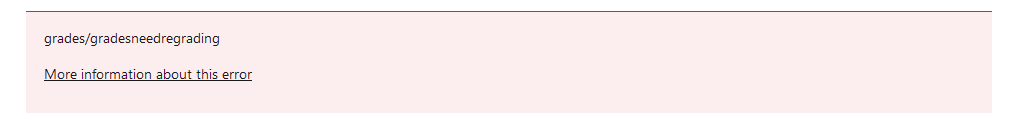
This issue is usually caused by a category which has been set up with a manual calculation for its grade. When a course is rolled-overed and updated any references to grade items in a manual calculation need to be updated to ensure the calculation can occur.
To resolve, check that your course grade total and any other categories have the correct formulas.
Logs - Downloaded logs not showing User full name in Excel
When going to Report > Logs in Moodle you can see the Full Name, but when downloading the logs into Excel the "User full name" column is empty. The Affected user column is unaffected.
Moodle has found a fix for this which will be deployed in our next release.
Gradebook - menu options appear behind last row of Gradebook table
Drop menus in the Gradebook can appear behind the last row of the Gradebook table.
For example, the menu below should show "user report" under the option "single view for this user" however this option appears behind the last row (in grey) and so cannot be seen.
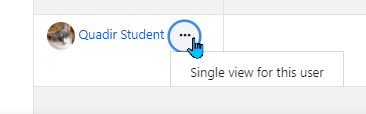
The issue has been logged with Moodle to resolve.
Tabs course format - no bulk edit feature
The Tabs format is not a format maintained by UCL, it is a third-party plugin. Currently, the tabs format is not optimised for Moodle 4.2 which is UCL's current version of Moodle. The UCL's Digital Learning Environment team encourages users to use the Topics format instead where possible.
If the tabs format is used, users may encounter the following issues:
The new Moodle bulk edit feature is not available for this course format.
The Digital Learning Environment team is investigating improvements to the tabs format as well as the potential for a UCL bespoke format.
Duplicate submission deadline for Turnitin assignments on timeline and calendar after editing a part name.
This issue has been identified as a bug by Turnitin who are investigating.
Currently, when an assignment part is renamed in the assignment inbox, it may appear as if it has been re-created, and displays in the timeline and calendar as a duplicate. Please report to digi-ed@ucl.ac.uk if you experience this bug.
Resolved
Moodle assignment submissions error
This issue has now been resolved.
Some users have reported being unable to access Moodle assignment submissions as they receive the following error. Affected Moodle assignments are those that have Turnitin enabled.
We are currently investigating this issue and shall provide an update as soon as possible.
Staff error:
Student error:
Students may receive a message similar to the following upon visiting an affected assignment.

Incorrect Final Grade Displayed in Moodle Quiz
Users have reported that students are seeing incorrect final grades (i.e. 0/100) in Moodle Quiz, even when they have answered questions correctly. This is due to a known issue in Moodle, and we are currently monitoring its progress while awaiting a fix.

At this stage, you may untick the "Marks" option under Review options in the quiz settings to hide the grade from students. Please advise students to refer to their grades via the User report in the Gradebook to avoid confusion.
Zoom activity error
Staff have reported receiving an error when attempting to add a Zoom activity.
We are currently investigating this issue. A temporary workaround is to create the meeting directly within Zoom, then share the Invite Link, by adding it to a new Text and Media Area resource, within the required Moodle course.

This issue is resolved.
TinyMCE Mediacentral Embed Content Bug
We have identified an issue where new Mediacentral embeds are not viewable when using the Moodle TinyMCE editor.

Key Points
- Existing Mediacentral embeds created with TinyMCE are unaffected and continue to work normally.
- Only new embeds created with TinyMCE are impacted.
Workaround
Until a fix is implemented, you can use one of the following workarounds:
- Use the Mediacentral Moodle Plugin:
- Follow the Mediacentral Moodle Plugin upload guide to share content directly on your Moodle page: https://www.ucl.ac.uk/mediacentral/moodle
2. Alternatively Switch to the Atto HTML Editor:
- Go to Editor Preferences in Moodle https://moodle.ucl.ac.uk/user/preferences.php.
- Click on Editor Preferences.
- Select Atto HTML Editor.
- Click Save Changes.
- Re-embed your Mediacentral content using the Atto editor.
The TinyMCE embed issue is now resolved.
Quickmail not sending emails when selecting the whole course or a role
There is currently an issue with Quickmail where selecting the whole course or a role appears to work but does not send the emails or the send report. Quickmail works when selecting specific individuals or groups, but our advice in the meantime is to use a forum as an alternative.
This issue with Quickmail is now resolved.
Hint Pop ups cannot be closed
If a user opens up one of the little 'question marks' beside the settings of a Moodle activity or resource. It is not possible to then close it:

The issue is currently under investigation and should be resolved in the near future. In the meantime, you can close the pop-up by clicking the question mark again and selecting escape on the keyboard. (If you have not moved away from the question mark you can close the text bubble by pressing escape only.)
Unable to edit within a Moodle course section - resolved
Staff have reported issues with editing a Moodle course from within a specific course Section. The Digital Learning Environment team are investigating this issue.
In the meantime staff can continue to edit their Moodle course from the main course page. For the purpose of editing, you should access the required section by scrolling on the main course page (not by navigating to the section via the course index).

Moodle Feedback tracker - Quiz display issue - resolved
The DLE team has become aware of an issue with how Moodle quizzes are displaying in the Moodle Feedback tracker.
To avoid confusion, quizzes have been removed from the Moodle Feedback tracker temporarily. Students and staff can continue to access, complete and receive feedback from Moodle quizzes, accessing them via their Moodle course or the Moodle Timeline.
A fix has been developed and will be implemented Thursday next week (12/12/24).
Lecturecast embeds - Embedded Lecturecast recordings in Moodle showing an error message
Staff and students have reported seeing an error message for embedded Lecturecast recordings in Moodle.

There is a workaround for this issue which involves the Tutor or Course Administrator changing the Moodle resource.
The original embed links are in the format:
href="https://moodle.ucl.ac.uk/filter/echo360/lti_launch.php?url=etc-etc"
In order to make these work, you need to add the word tiny (without making it bold), so you get:
href="https://moodle.ucl.ac.uk/filter/echo360tiny/lti_launch.php?url=etc-etc"
There is no html view on the TinyMCE text editor, so you need to select Tools > Source code:

The Digital Learning Environment team released a fix on 12th November for most of the embedded recordings and a full fix was deployed on 28th November.
Mobile - forum pages freeze when scrolling - 18/11/24
When browsing Moodle on a mobile device or with the UCL Go app, users may find that when viewing a forum digest, the screen freezes and they are unable to scroll further down the page.
This is caused by Moodle's text editor. Moodle and consequently UCL is moving to a new text editor in future, which will resolve the issue.
As a workaround, you can use the Home or My courses buttons to exit out of the forum digest page. To view forum digest pages, it is recommended that you view Moodle on a desktop device.
Moodle Workshop - error when launching
We are working to resolve an issue whereby course admins receive the following error when accessing a Moodle Workshop.

Students may also receive the following error when attempting to access Moodle Workshops.

Turnitin - Error when revealing individual identities
When revealing individual identities within a Turnitin assignment you will see the following error, however the process does work and after refreshing the web browser page you will notice that the identity is revealed.
Turnitin are currently investigating this issue.
Grid course format display issues
Update: The grid format display issue is resolved, however we have received reported incidents of the section totals being reduced to 1, with the appearance of orphaned sections.
We are investigating this as a matter of urgency. In the meantime, changing the number of sections back to the original amount via the course settings may provide a temporary fix.
You can change the number of sections via the course ‘Settings’ at the top of the course page.

Staff have reported issues with the Grid format display in Moodle, such as the example below.

The links to course content still work, but until the format is fixed the only way to fix the display is by changing the course format to a suitable alternative such as Custom. If you would like to keep the covering images for different sections, changing format risks losing them so we would advise you to download and save them until the course can be changed back to Grid format.
The Digital Learning Environment team is investigating this issue and will resolve it as soon as possible.
Flexible format is not optimised for Moodle 4.2 and users may encounter issues.
The flexible format is not a format maintained by UCL, it is a third-party plugin, which is out of support and will be retired in summer 2024.
Currently, flexible format is not optimised for Moodle 4.2 which is UCL's current version of Moodle. The UCL's Digital Learning Environment team encourages users to use the Topics format instead where possible.
If flexible format is used, users may encounter the following issues:
The new Moodle bulk edit feature is not available for this course format.
Users are unable to drag and drop content using the course index menu (the left hand menu). However they should still be able to move content by:
- opening the relevant course,
- turning editing on
- opening the relevant section of content, and then
- using the cross-hair icons to drag and move content.
When deleting a section, error messages may occur:
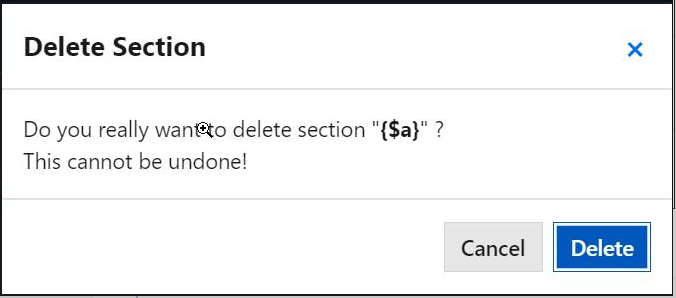
The Digital Learning Environment team is investigating the potential for a UCL bespoke format
MyFeedback report errors
A number of features have degraded in the MyFeedback tool.
It is not possible to add self-reflective notes.
The option to paste general feedback from Turnitin does not work.
The Print and Export to Excel do not currently work.
Some staff may encounter errors when viewing certain student reports.

The Digital Learning Environment team is investigating these issues and will resolve them as soon as possible.
Course access - error when accessing a course or logging in
Some staff and students have reported an error message "An internal error occurred in the completion system. (System administrators can enable debugging information to see more detail.)" when accessing certain courses or logging into Moodle.

The DLE team are currently investigating the root cause of this issue. In the meantime the workaround is turn Completion tracking off and on again. You can do this by going to the course's Settings > Completion tracking > Change "Enable completion tracking" to No > Save and display > Go back to the same setting and change it back to Yes > Save and display.
This workaround will not erase any completion data you may have for the course. If the error still occurs after this workaround, please complete a Staff Query Form or Student Query Form on MyServices with the relevant details.
Editing an individual Moodle section
When viewing a single Moodle section, Tutors and Course Administrators are currently unable to edit that section.
This issue appears related to an analytics plugin. As a workaround the plugin has been temporarily disabled, and staff should find that editing in Single Section View now works.
This issue has now been resolved, and the plugin has been re-enabled.
IPAC LTI - Updating VLE with IPAC results error
When trying to update VLE with results (marks, feedback) the process fails with the following error: “Unable to send all results for this form to the VLE (x sent with x errors); please try again.”
The Digital Learning Environment team is aware of this problem. We are currently investigating it and will resolve them as soon as possible.
Until this is fixed, users will need to manually upload grades using manual grade items
Moodle 19/04/24 - footer displays incorrectly on assignment pages
When viewing a Moodle assignment page, the Moodle footer may display incorrectly with text going down the page rather than taking up space horizontally in three separate columns.

The Digital Learning Environments (DLE) team is investigating this issue currently.
Moodle: 19/04/24 - arrow menu icons incorrectly display
On certain pages such as when creating Moodle groups, the arrow menu icons do not display correctly. Additional HTML is shown as per the image below.
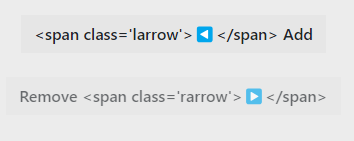
The Digital Learning Environments (DLE) team has implemented a fix for the issue that should be available shortly.
Moodle: 19/04/24 - Students cannot see activities restricted by group when the group has "Group membership visibility" set to "Hidden".
This issue has been reported to Moodle HQ who are investigating.
Currently, there is no way to create a "hidden" group. If you use a group to restrict access or filter an assignment, you should name it generically and avoid naming it in any way that might indicate sensitive personal information.
Download Selected Grademark Files - files not downloading
Users have been unable to use the "Download Selected Grademark Files" function in Turnitin Assignments, as the pop-up window stays stuck on "Please wait while your download is being prepared" after clicking Download.
This issue has now been fixed by Turnitin. These bulk files are now available to download by either leaving the pop-up window open and waiting for the zip file to be compiled there to download, or by downloading the zip file from the 'Messages' tab. However, there does seem to be a caching issue when it comes to the download showing in the 'Messages' tab, if the download does not show there then you will need to log out and back in again for it to show. Turnitin have a ticket in place to address this at the earliest opportunity.
Group submission errors - incorrect number of query parameters
Users have received the following error when trying to submit to group assignments
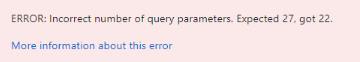
This error is caused when a group with visibility set to "Hidden" or "visible only to members" is created in a course, it can prevent group submissions from being possible on the course. The error occurs whether or not the group is actually associated with the group submission.
Moodle have fixed this issue(MDL-79635), and UCL now has this fix.
As an immediate workaround, users should delete any groups with "hidden" or "visible only to members" visibility. Instead user overrides may be more appropriate to manage extensions.
Moodle: 31/08/23 - Updating grade in the gradebook shows error: "Exception - Call to a member function get_decimals() on null"
If you search or filter a course Gradebook, and try to update a grade, you will receive the error message: "Exception - Call to a member function get_decimals() on null".
This occurs when the list of students have been filtered using the search input box and the student appears on page 2 or higher on the unfiltered list.
This is a known issue with Moodle.
Workaround: Navigate to the student using the pagination options at the bottom of the Gradebook. Do not use search or any filters. You will be able to update the grade as normal.
Moodle: 18/08/23 - Question Bank Statistics disabled
Some users reported that Question Banks, particularly those with large amounts of questions, were experience slow load times.
Our developers are investigating this issue. As a workaround, we have disabled Question Bank statistics to improve the load time of Question Banks. This means you will no longer be able to see statistics on question performance e.g.
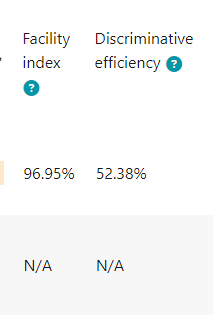
Moodle:18/08/2023 - Boards activity - error
Users encounter the error message "Invalidrecord".
Our developers have resolved this issue.
Moodle: 18/08/23 Blocks appear in calendar drawer
When moving blocks on a course, it is possible to accidently move or drag a block into the calendar drawer. If you notice a block you moved no longer displays, and cannot be re-added, check the calendar drawer.
- Turn on editing mode.
- Click the calendar drawer icon in the navigation bar. You should see the calendar block and any other blocks open up in the drawer.
- Click the crosshair icon to move your block back to the main block region.
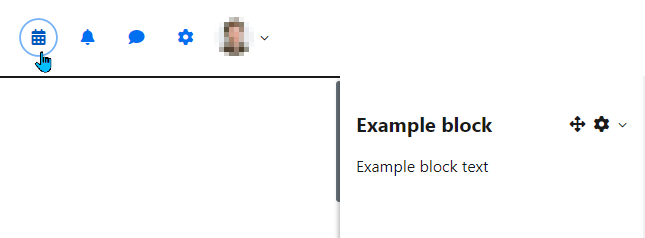
Our developers have resolved this issue.
Moodle: 18/08/23 Course search error
Some users are reporting that when searching for a course, they receive the following error message:
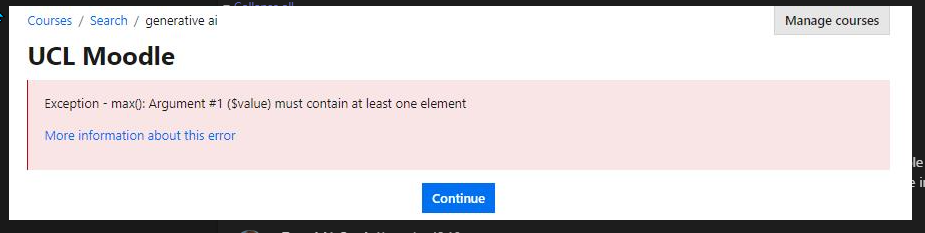
Our developers have resolved the issue.
Moodle: 10/08/23 - Course rollover
Depending on the course being rolled over, the Moodle course rollover process may suggest an invalid course module.
Our developers are working to improve the validation of the auto-suggest feature.
If you encounter issues rolling over your course, please contact IT services.
fixed on 18/08/2023
Moodle: 10/08/23 - Grid course format - rollover of a course removes images
Where a course in the grid format is rolled over, the images on each section card are deleted in the new version of the course.
Our developers are currently investigating this issue.
The immediate workaround is to re-added images to the new course after the rollover.
Moodle: 27/07/23 - URL icon doesn't always display correctly
Where a URL is created to an online PDF, the icon will not display clearly.
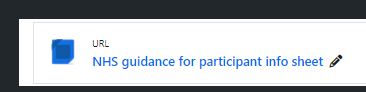
Moodle: 10/08/23 - Homepage error
Some users have reported an error message when logging into Moodle.
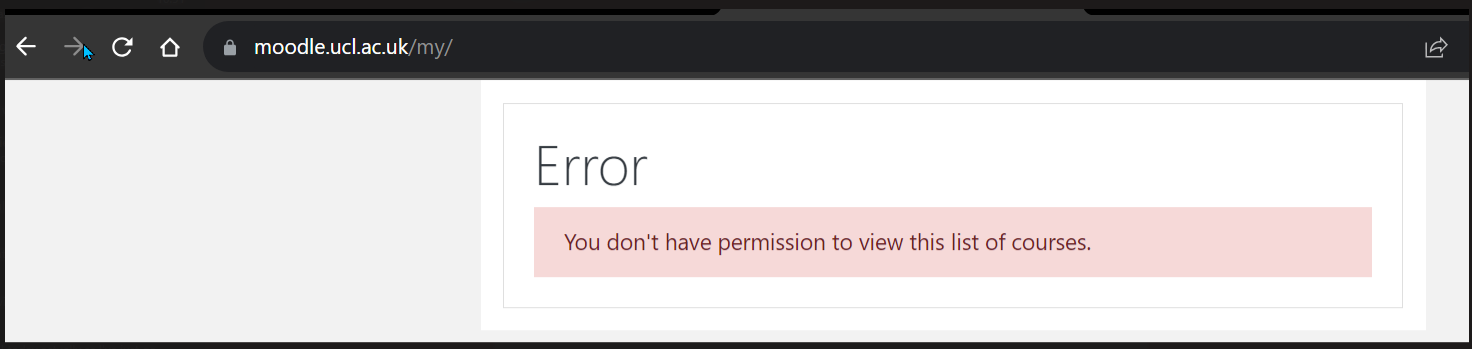
Our developers are investigating this issue. It only impacts the dashboard page of Moodle. For an immediate workaround, please go to https://moodle.ucl.ac.uk/my/courses.php to access your courses, and do not use the Home button, top left of screen.
This issue is now resolved.
Moodle: 27/07/23 - Sharing Cart Plugin - Block Displays incorrectly
The sharing cart plugin displays incorrectly outside of the block limits.

Moodle: 27/07/23 - Reading List Icon does not display
The Icon for reading lists does not display
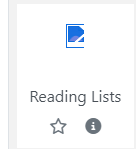
This issue was fixed on 27/07/2023. incorrect link within code
Moodle: 27/07/23 - Course Rollover Action Returns - Error Reading Database
Upon selecting the Course Rollover Action from the Course/More Dropdown - you are presented with a error reading database.
Product team are aware and are working to resolve this, in the short term the function has been disabled to enable to team to work on the issue.
Update Issue resolved at 13:30pm
Moodle: December 2022 Issue creating Zoom activities
Update 12/12/2022 - Issue Resolved. We shall continue to monitor this. Please report further issues to digi-ed@ucl.ac.uk
Due to an authentication issue, some staff are currently unable to create new Zoom activities from within Moodle. Staff and students should be able to join existing meetings as normal.
Our technical teams are investigating as a matter of urgency, and will provide updates as soon as they know more. In the interim, if you urgently need to create a new Zoom meeting in the next few days, please contact:
from your UCL email account account with the Moodle course title / url.
This information is provided by Digital Education
( https://www.ucl.ac.uk/isd/digital-education-team-information ) and licensed under a Creative Commons Attribution-ShareAlike 4.0 International License
