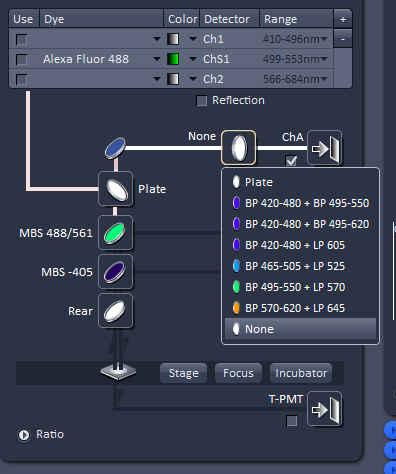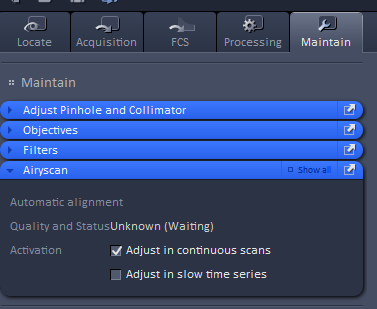...
- To use the Airyscan, check the ChA detector in the scan control.
- Select an appropriate filter to separate the fluorophores being used.
- The Plate needs to be in the light path to send light to the AiryscannerAiryscan
- Zoom needs to be set to at least 1.8. The pinhole automatically adjusts to twice the airy unit in order for all the light to go to the scanner instead of being eliminated by the pinhole.
- Set To align the airyscan set the frame size to 512 x 512 and speed to maximum.
- Move a bright part of your sample to the center of your field of view. Select Detector view.
- Go to the Maintain tab, and click on AiryScan. Check the "Adjust in Continuous Scans" Box.
...
- This allows the the scanner to centre the airy signal on the 32 detectors. Once this is centred and you can see the bright spot in the center of the 32 detectors as above, uncheck the 'Adjust in Continuous Scan" box. This is to avoid the airyscan continuously recentering unsuccessfully when you scan less bright samples.
- You can now set change the frame size to a larger one if you wish.
...
- and scan speed.