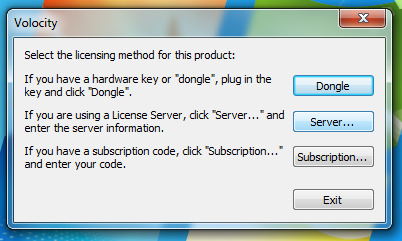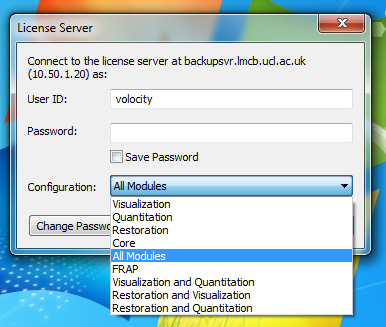...
Volocity works in Windows 7 and OSX versions up to Snow Leopard, but the last most recent official Perkin Elmer update was in July 2013 so there may be problems in newer versions of Windows and OSX. Please email lmcb-lm-help@ucl.ac.uk if you experience problems installing or using the software.
...
- Download and install Volocity from the Perkin Elmer website. You will need admin privileges to install it on your computer.
When you first open Volocity you will be prompted to select the licencing method. make sure you are connected to the LMCB network and then click the button that says Server...
- A new window will prompt you to enter an address and port number for the licence server. Fill in the fields as shown below:
- If you are not already logged in with into an admin privileges account your operating system may ask whether you want to make this configuration change to Volocity. You will need to supply an admin username and password to make the change.
- Once Volocity connects to the licence server you will be asked for a user ID, password and configuration (see image below):
- The user ID core only has access to the Core program, which you can use to create and open libraries, browse your data, carry out basic processing steps like contrast enhancement and background correction and export data in a variety of formats.
- The user ID volocity has access to all the other configurations shown in the image above. You should only use configurations with that give you access to the modules you need, otherwise you may be unnecessarily stopping someone else from using that module. For example, if you need to do 3D reconstruction but do not need to deconvolve your data or quantify any objects or spots then you should choose Visualization from the list. If you choose a configuration with a module you don't need then you may be unnecessarily stopping someone else from using that module.
- Neither the core nor the volocity user IDs require a password.
...