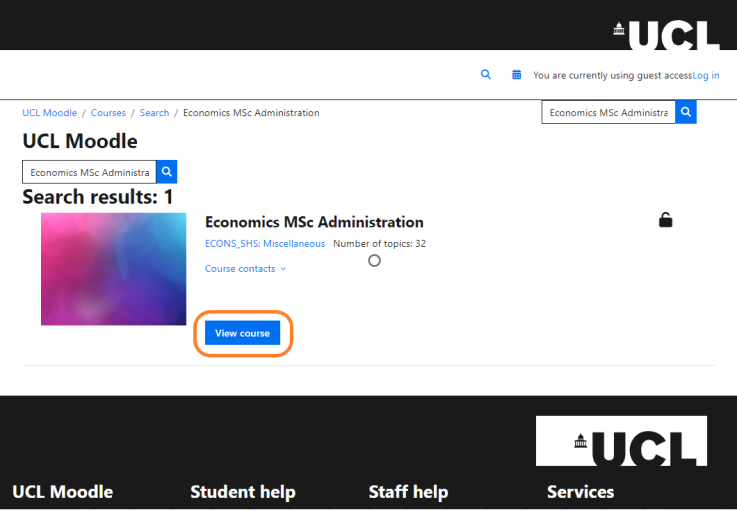Keywords: guest, enrolment, non-editing, read-only, view, access. non-UCL, visitor
| Table of Contents | ||||||
|---|---|---|---|---|---|---|
|
...
From within your course go to the top course menu, click the Participants tab and choose Enrolment methods in the drop-down menu.
If Guest access is not listed, use the Add method function. Click the cog icon to enter Guest access settings.
To add a password for guests, set it in the Password field.
Click Save changes (at the bottom of the page).
...
- Select Guest Login from the Moodle homepage https://moodle.ucl.ac.uk
- Select Access as a guest.
In From the Moodle Homepage, use the Search box at the bottom of the page, to enter the title or a keyword for the course.
From the list of results, select the View course for the required course.
...