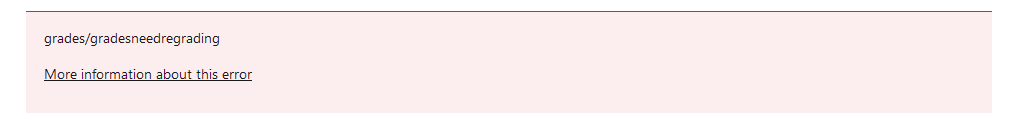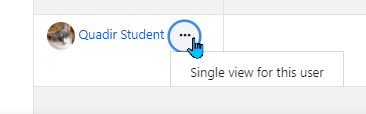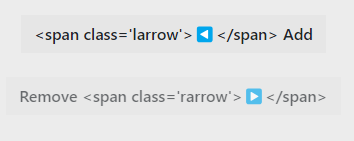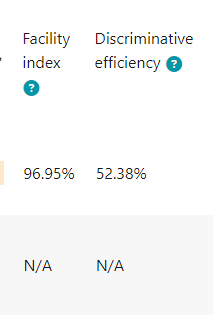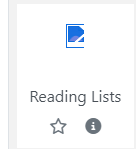Ongoing - Moodle 24-25
| Panel |
|---|
Grid course format display issues
| Expand |
|---|
Update: The grid format display issue is resolved, however we have received reported incidents of the section totals being reduced to 1, with the appearance of orphaned sections. We are investigating this as a matter of urgency. In the meantime, changing the number of sections back to the original amount via the course settings may provide a temporary fix. You can change the number of sections via the course ‘Settings’ at the top of the course page.  Image Removed Image Removed
Staff have reported issues with the Grid format display in Moodle, such as the example below.  Image Removed Image Removed
The links to course content still work, but until the format is fixed the only way to fix the display is by changing the course format to a suitable alternative such as Custom. If you would like to keep the covering images for different sections, changing format risks losing them so we would advise you to download and save them until the course can be changed back to Grid format. The Digital Learning Environment team is investigating this issue and will resolve it as soon as possible. | Panel |
|---|
Moodle Workshop - error when launching
| Expand |
|---|
We are working to resolve an issue whereby course admins receive the following error when accessing a Moodle Workshop.  Image Removed Image Removed
Students may also receive the following error when attempting to access Moodle Workshops.  Image Removed Image Removed
|
| Panel |
|---|
Moodle Gradebook - error when editing grade item
| Expand |
|---|
Staff have reported encountering a 'gradesneedregrading' error when editing or viewing certain grade items in the Moodle gradebook. 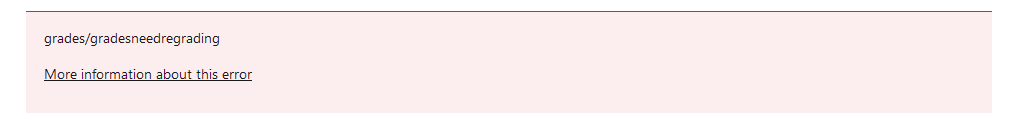 Image Removed Image Removed
This issue is usually caused by a category which has been set up with a manual calculation for its grade. When a course is rolled-overed and updated any references to grade items in a manual calculation need to be updated to ensure the calculation can occur. To resolve, check that your course grade total and any other categories have the correct formulas. |
| Panel |
|---|
Logs - Downloaded logs not showing User full name in Excel | Expand |
|---|
When going to Report > Logs in Moodle you can see the Full Name, but when downloading the logs into Excel the "User full name" column is empty. The Affected user column is unaffected. Moodle has found a fix for this which will be deployed in our next release. |
| Panel |
|---|
Turnitin - Error when revealing individual identities | Expand |
|---|
When revealing individual identities within a Turnitin assignment you will see the following error, however the process does work and after refreshing the web browser page you will notice that the identity is revealed.  Image Removed Image Removed
Turnitin are currently investigating this issue. |
| Panel |
|---|
Mobile - forum pages freeze when scrolling | Expand |
|---|
When browsing Moodle on a mobile device or with the UCL Go app, users may find that when viewing a forum digest, the screen freezes and they are unable to scroll further down the page. This is caused by Moodle's text editor. Moodle and consequently UCL is moving to a new text editor in future, which will resolve the issue. As a workaround, you can use the Home or My courses buttons to exit out of the forum digest page. To view forum digest pages, it is recommended that you view Moodle on a desktop device. | Panel |
|---|
Gradebook - menu options appear behind last row of Gradebook table
| Expand |
|---|
Drop menus in the Gradebook can appear behind the last row of the Gradebook table. For example, the menu below should show "user report" under the option "single view for this user" however this option appears behind the last row (in grey) and so cannot be sceen. 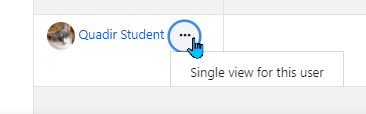 Image Removed Image Removed
The issue has been logged with Moodle to resolve. |
| Panel |
|---|
MyFeedback report errors | Expand |
|---|
A number of features have degraded in the MyFeedback tool. It is not possible to add self-reflective notes. The option to paste general feedback from Turnitin does not work. The Digital Learning Environment team is investigating these issues and will resolve them as soon as possible. |
| Panel |
|---|
Flexible format is not optimised for Moodle 4.2 and users may encounter issues. | Expand |
|---|
The flexible Lecturecast embeds - Embedded Lecturecast recordings in Moodle showing an error message
| Expand |
|---|
Staff and students have reported seeing an error message for embedded Lecturecast recordings in Moodle.  Image Added Image Added
There is a workaround for this issue which involves changing the embed link. The original embed links are in the format:
href="https://moodle.ucl.ac.uk/filter/echo360/lti_launch.php?url=etc-etc" In order to make these work, you need to add the word tiny (without making it bold), so you get:
href="https://moodle.ucl.ac.uk/filter/echo360tiny/lti_launch.php?url=etc-etc" There is no html view on the TinyMCE text editor, so you need to select Tools > Source code:  Image Added Image Added
The Digital Learning Environment team is investigating this issue to see if the workaround can be applied across Moodle systematically. In the meantime, if this workaround does not solve your issue please fill out this MyServices form. |
|
| Panel |
|---|
Moodle Gradebook - error when editing grade item
| Expand |
|---|
Staff have reported encountering a 'gradesneedregrading' error when editing or viewing certain grade items in the Moodle gradebook. 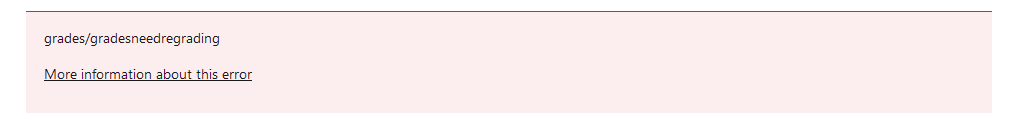 Image Added Image Added
This issue is usually caused by a category which has been set up with a manual calculation for its grade. When a course is rolled-overed and updated any references to grade items in a manual calculation need to be updated to ensure the calculation can occur. To resolve, check that your course grade total and any other categories have the correct formulas. |
|
| Panel |
|---|
Logs - Downloaded logs not showing User full name in Excel
| Expand |
|---|
When going to Report > Logs in Moodle you can see the Full Name, but when downloading the logs into Excel the "User full name" column is empty. The Affected user column is unaffected. Moodle has found a fix for this which will be deployed in our next release. |
|
| Panel |
|---|
Turnitin - Error when revealing individual identities
| Expand |
|---|
When revealing individual identities within a Turnitin assignment you will see the following error, however the process does work and after refreshing the web browser page you will notice that the identity is revealed.  Image Added Image Added
Turnitin are currently investigating this issue. |
|
| Panel |
|---|
Mobile - forum pages freeze when scrolling
| Expand |
|---|
When browsing Moodle on a mobile device or with the UCL Go app, users may find that when viewing a forum digest, the screen freezes and they are unable to scroll further down the page. This is caused by Moodle's text editor. Moodle and consequently UCL is moving to a new text editor in future, which will resolve the issue.
As a workaround, you can use the Home or My courses buttons to exit out of the forum digest page. To view forum digest pages, it is recommended that you view Moodle on a desktop device. |
|
| Panel |
|---|
Gradebook - menu options appear behind last row of Gradebook table
| Expand |
|---|
Drop menus in the Gradebook can appear behind the last row of the Gradebook table. For example, the menu below should show "user report" under the option "single view for this user" however this option appears behind the last row (in grey) and so cannot be sceen. 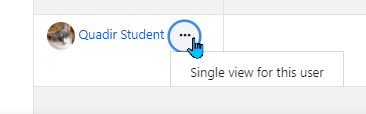 Image Added Image Added
The issue has been logged with Moodle to resolve. |
|
| Panel |
|---|
MyFeedback report errors
| Expand |
|---|
A number of features have degraded in the MyFeedback tool. It is not possible to add self-reflective notes. The option to paste general feedback from Turnitin does not work. The Digital Learning Environment team is investigating these issues and will resolve them as soon as possible. |
|
| Panel |
|---|
Flexible format is not optimised for Moodle 4.2 and users may encounter issues.
| Expand |
|---|
The flexible format is not a format maintained by UCL, it is a third-party plugin, which is out of support and will be retired in summer 2024. Currently, flexible format is not optimised for Moodle 4.2 which is UCL's current version of Moodle. The UCL's Digital Learning Environment team encourages users to use the Topics format instead where possible. If flexible format is used, users may encounter the following issues: The new Moodle bulk edit feature is not available for this course format. Users are unable to drag and drop content using the course index menu (the left hand menu). However they should still be able to move content by: - opening the relevant course,
- turning editing on
- opening the relevant section of content, and then
- using the cross-hair icons to drag and move content.
When deleting a section, error messages may occur:  Image Added Image Added
The Digital Learning Environment team is investigating the potential for a UCL bespoke format |
|
Resolved| Panel |
|---|
Tabs course format - no bulk edit feature
| Expand |
|---|
The Tabs format is not a format maintained by UCL, it is a third-party plugin, which is out of support and will be retired in summer 2024. Currently, flexible the tabs format is not optimised for Moodle 4.2 which is UCL's current version of Moodle. The UCL's Digital Learning Environment team encourages users to use the Topics format instead where possible. If flexible the tabs format is used, users may encounter the following issues: The new Moodle bulk edit feature is not available for this course format. Users are unable to drag and drop content using the course index menu (the left hand menu). However they should still be able to move content by: - opening the relevant course,
- turning editing on
- opening the relevant section of content, and then
- using the cross-hair icons to drag and move content.
When deleting a section, error messages may occur:  Image Removed Image Removed
The Digital Learning Environment team is investigating the potential for a UCL bespoke format |
| | Panel |
|---|
Tabs course format - no bulk edit feature | Expand |
|---|
The Tabs format is not a format maintained by UCL, it is a third-party plugin. Currently, the tabs format is not optimised for Moodle 4.2 which is UCL's current version of Moodle. The UCL's Digital Learning Environment team encourages users to use the Topics format instead where possible. If the tabs format is used, users may encounter the following issues: The new Moodle bulk edit feature is not available for this course format. The Digital Learning Environment team is investigating improvements to the tabs format as well as the potential for a UCL bespoke format. |
| Panel |
|---|
Duplicate submission deadline for Turnitin assignments on timeline and calendar after editing a part name. | Expand |
|---|
This issue has been identified as a bug by Turnitin who are investigating. Currently, when an assignment part is renamed in the assignment inbox, it may appear as if it has been re-created, and displays in the timeline and calendar as a duplicate. Please report to digi-ed@ucl.ac.uk if you experience this bug. |
|