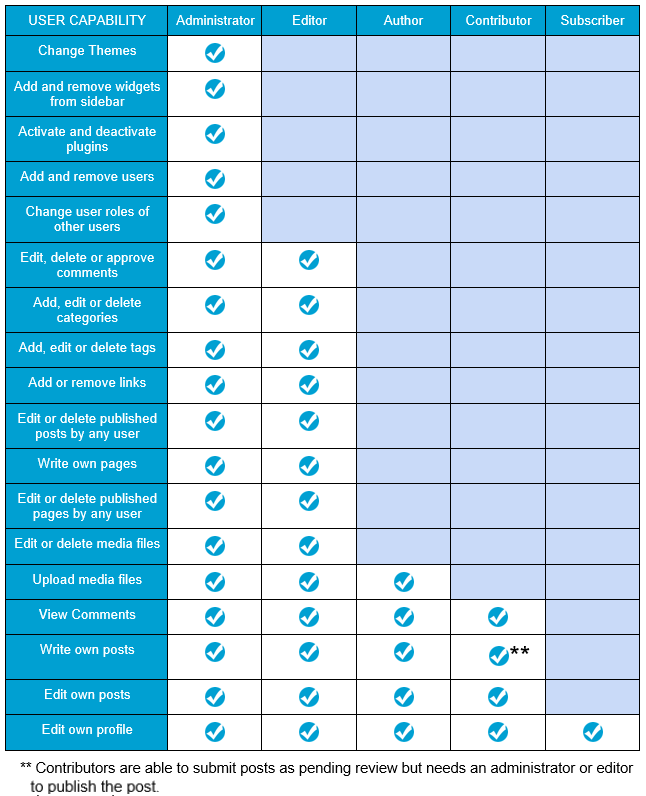User roles explained
When you set up a blog you have the ability to assign and control what other users can do in the blog depending on the tasks you want each user to be responsible for.
The five roles you can assign users on a blog are: Administrator; Editor; Author; Contributor; and Subscriber.
There are two extra roles if you use a class blog: teacher and student.
Deciding which role to assign bloggers is a balance between:
- How much responsibility you’re comfortable with assigning the user
- School and District guidelines
- Providing them with an environment that’s motivating
You also need to consider carefully what role you assign other users since Administrators are able to remove other users, including you, and editors can delete content.
Standard User roles
The five roles a user can be assigned in decreasing level of responsibility are:
- Administrator – can do everything including complete power over posts, pages, plugins, comments, choice of themes, imports, settings, assign user roles and are even able to delete the blog.
- Editor – is able to publish posts/pages, manage posts/pages, upload files, moderate comments as well as manage other people’s posts/pages.
- Author – can upload files plus write and publish own posts.
- Contributor – can write own posts but can’t publish them; instead they are submitted for review. An administrator or editor then reviews and publishes their posts.
- Subscriber – can read comments and write comments.
Here is a summary of their differences based on User Capability:
My Class User Roles
When you set up My Class it adds two extra roles to your standard roles.
These new roles are:
- Teacher
- Student
For more information visit the online Source below:
Source: User Role Overview (see: http://help.edublogs.org/what-are-the-different-roles-of-users/#My_Class_User_Roles) last accessed: 26th April 2019 10:00PM.