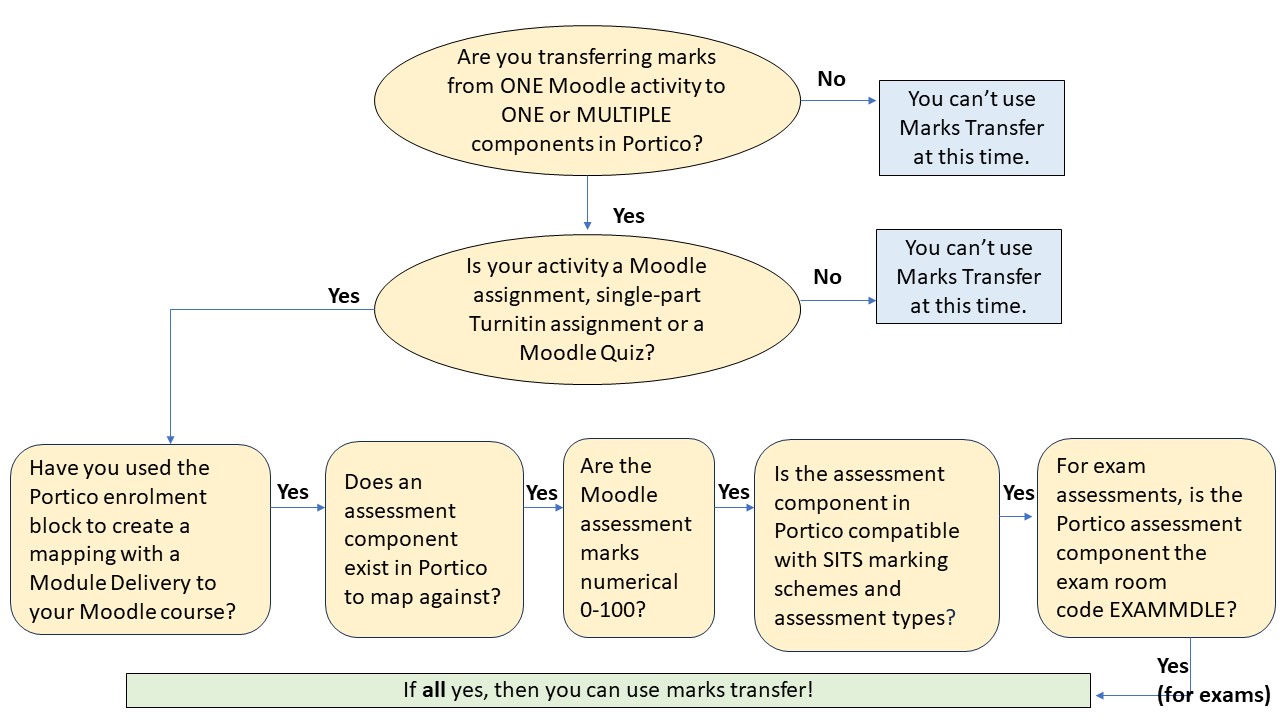A new Moodle-Portico Marks Transfer integration has been designed and developed to improve the process for transferring marks from Moodle to Portico. The initial release is now available on UCL Moodle.
This page outlines when you can and cannot use marks transfer and how the tool will be developed next.
Flowchart
This flowchart outlines when you can use the initial release of Marks Transfer.
When can I use Mark Transfer?
You will be able to use Mark Transfer if the following conditions are met:
- You have used the Portico enrolment block to create a mapping with a Module Delivery to your Moodle course.
- Either of the following assessment scenarios is true:-
- Only one Moodle assessment activity is being linked to one assessment component in Portico.
- Only one Moodle assessment activity is being linked to multiple assessment components in Portico.
- An assessment component exists in Portico to map against.
- The Moodle assessment marks are numerical 0-100.
- The assessment component in Portico is compatible with SITS marking schemes and SITS assessment types.
- For exam assessments, the Portico assessment component is the exam room code EXAMMDLE.
What assessments and activities am I able to use?
The following summative assessment activities are eligible for marks transfer:
- Moodle Assignment
- Moodle Quiz (please ensure the quiz mark is out of 100 in the Grade Book)
- Turnitin Assignment (NOT multipart)
When can't I use Marks Transfer?
You can't use Mark Transfer in Moodle if:
- The marks to be transferred are part of a course without a mapping to a module delivery.
- An assessment component does not exist in Portico to map against.
- The Moodle activity type is a Workshop, LTI, Moodle Markbook or multi-part Turnitin assignment.
- You wish to transfer marks from a scale e.g. A-F.
- There are marks already in Portico (you cannot overwrite marks in Portico from Moodle).
- The assessment component in Portico is not compatible with SITS Marking Schemes and SITS Assessment Types
- The exam room code is not EXAMMDLE in Portico for exam assessments.
- You are administering SoRAs or ECs (this functionality is on our list for development).
- The assessment is a re-assessment or is late (please see Student Records' guidance on how to update Portico directly).
What will Marks Transfer do in the future?
After the Minimum Viable Product has been released, we will continue to improve the marks transfer integration by adding further marking scenarios and functionality.
Current priorities for development include:
- Grade Book items and categories including external LTI resources
- Handling of SoRAs, ECs and LSAs
- Turnitin multipart assignments (if possible)