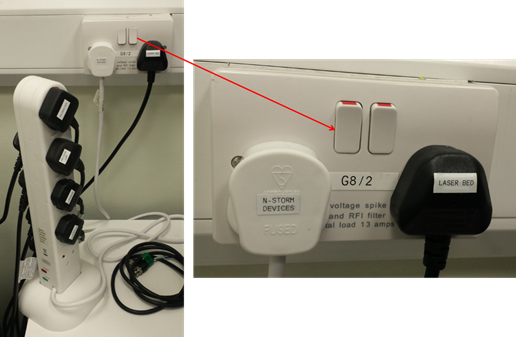- Switch PC on and select User account on start-up (no password required).
- Most hardware devices (e.g. microscope, controller, SpectraX LED, motorized stage, etc.) are plugged in to an extension lead and can be turned on by switching on the wall socket labelled N-STORM DEVICES behind it. The switch to the right labelled LASER BED turns on the main power for the Agilent laser bed.
Manage space
Manage content
Integrations