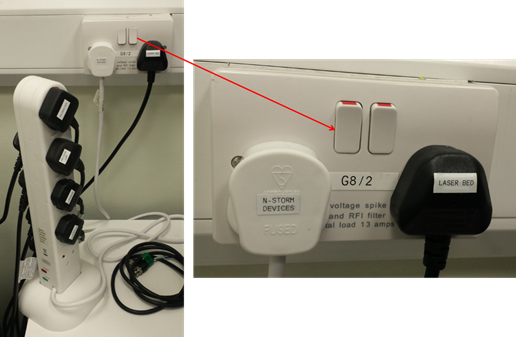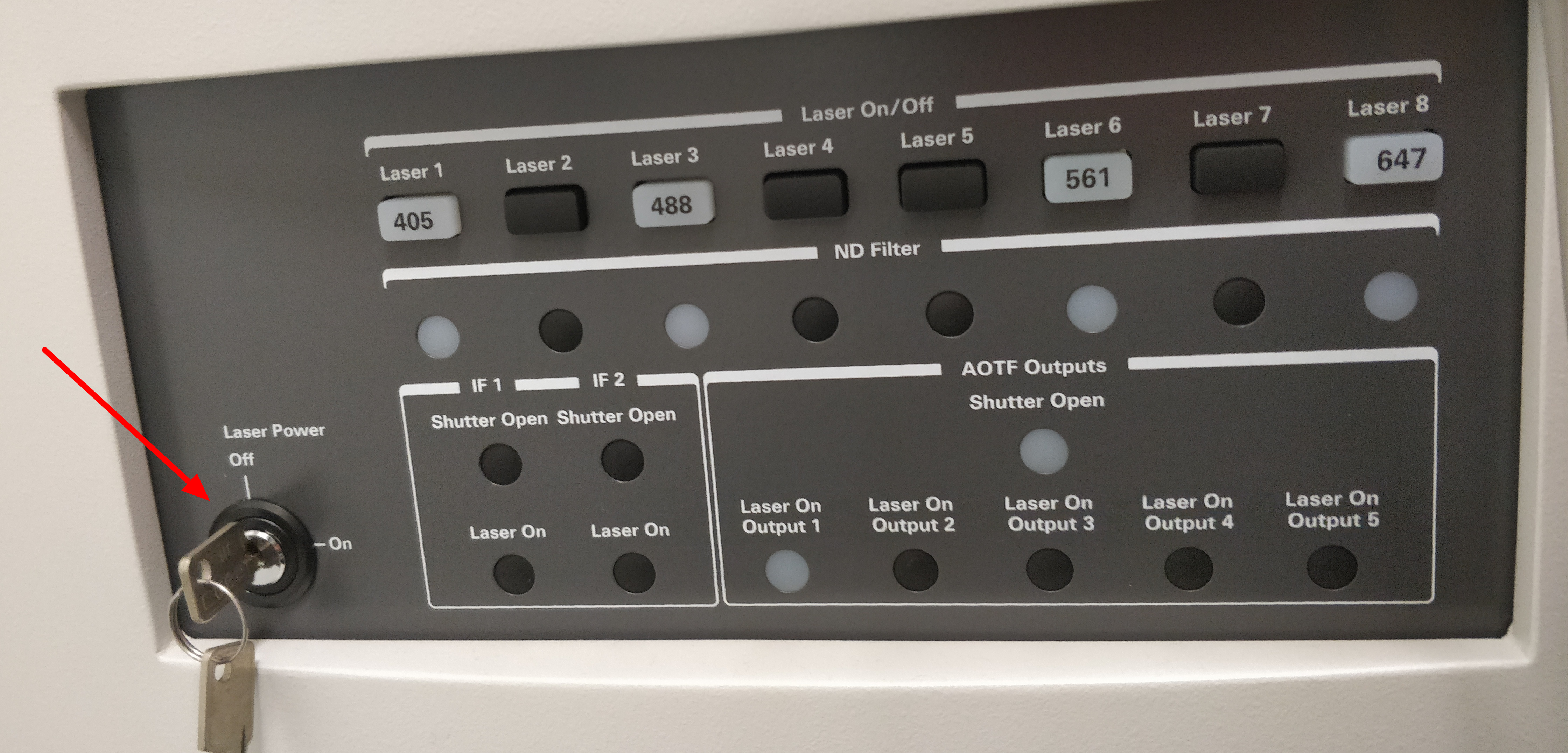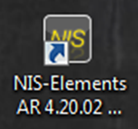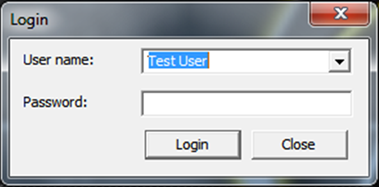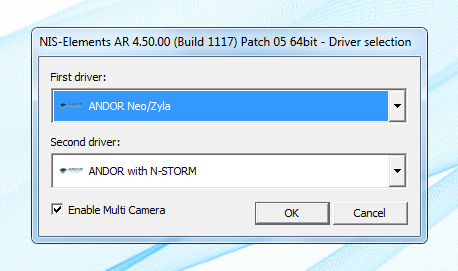/
Nikon N-STORM - Quick Start Instructions
Nikon N-STORM - Quick Start Instructions
- Switch on computer and log on via pGina with agendo user name & password
- Switch on wall switch labelled N-STORM DEVICES. This switches on the extension lead which the microscope, controller, SpectraX & motorised stage are connected to. Switch on the wall switched to the right labelled LASER BED, and to the left labeled LASER CONTROLLER for main power to the laser bed & controller.
- Turn the laser key at the front of laser bed to ON. Some of the buttons will blink as the laser warms up, but this will stop after a couple of minutes. Check that the lasers you want are on and lighted up. If they are not lighted up, turn the on by pressing the button with the wavelength number on it.
- The MCL nanodrive piezo stage controller is not required for STORM imaging and only needs to be switched on if you would like to use it to acquire Z-stacks in the ND-Acquisition mode or to acquire 3D STORM calibration files.
- The remaining equipment on top of the incubation chamber controls the Solent Scientific sample incubation equipment and lights in the chamber and only needs to be turned on if required for the experiment.
- Open the Nikon software by double-clicking on the NIS-Elements icon on the desktop.
- When prompted select a user account (e.g. here Test User, no password) and click Login (every user will get their own user account based on their requirements following training on the microscope).
- Another pop-up window (Driver selection) will open in which you need to select which camera you want to use for your imaging. For STORM imaging select Andor with N-STORM which will use the Andor iXon EMCCD camera. For widefield and time-lapse imaging it is recommended to use the Andor Zyla sCMOS camera instead. It is simplest to enable multi-camera and initialise both cameras.
- The NIS-Elements software opens and you are ready to set up your experiment. The Nikon N-STORM microscope is capable of doing STORM, as well as multiparameter widefield imaging with EPI or TIRF illumnation. The setup of either type of experiment will be described in the sections GETTING STARTED - Multiparameter widefield and TIRF imaging and GETTING STARTED - STORM imaging and analysis. The next section will cover how to put a specimen on the microscope stage and focusing on it.
, multiple selections available,
Related content
Getting Started - STORM Imaging & Analysis
Getting Started - STORM Imaging & Analysis
More like this
Nikon N-STORM - Quick Shutdown Instructions
Nikon N-STORM - Quick Shutdown Instructions
More like this
Getting Started - Putting A Specimen On And Locating It Using the Ocular
Getting Started - Putting A Specimen On And Locating It Using the Ocular
More like this
Nikon N-STORM - Technical Specifications
Nikon N-STORM - Technical Specifications
More like this
Nanoimager quick start guide
Nanoimager quick start guide
More like this
3i SDC Start Up and Shut Down
3i SDC Start Up and Shut Down
More like this