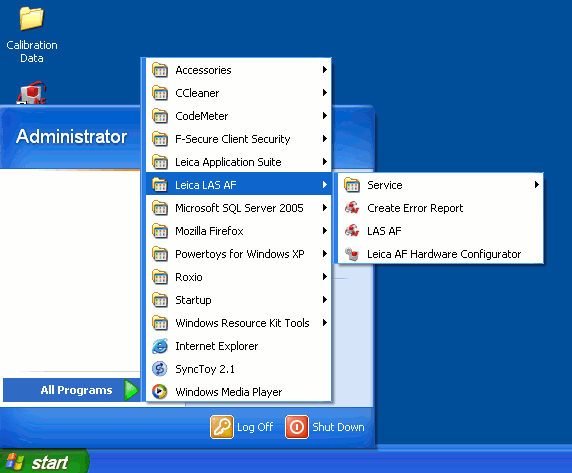Troubleshooting
If you link to this troubleshooting page from outside the wiki then please either scroll down or use the following Table of Contents to find the right section
Leica Confocals
How to create an Error Report for the Leica confocals
If the Leica confocals (SPE, SPE2, SPE3 and SP5) crash, hang or suffer any other problems you should create an error report to make troubleshooting the problem easier. LAS AF does not have to be open for you to generate such a report. The image below shows how to create a report from the Windows Start Menu.
A zipped folder of logs will automatically be generated. Please save this zipped folder in the Error Reports folder on the D drive. Also, it would be very useful if you include the date in its name so that different error reports can be linked to the right error.
SPE3 or SP5: The lasers won't work and there is a alert saying there is an interlock condition
Check that the transmitted light illumination arm in the vertical position and is not pushed back to allow easy access to the stage. Check that the objective lens turret is correctly in position (i.e. the objective lenses are not halfway between one position and another). The interlock engages when the system is not laser-safe and there is a risk of laser light entering the user's eyes. Putting the above components back into their safe position should clear the interlock condition.