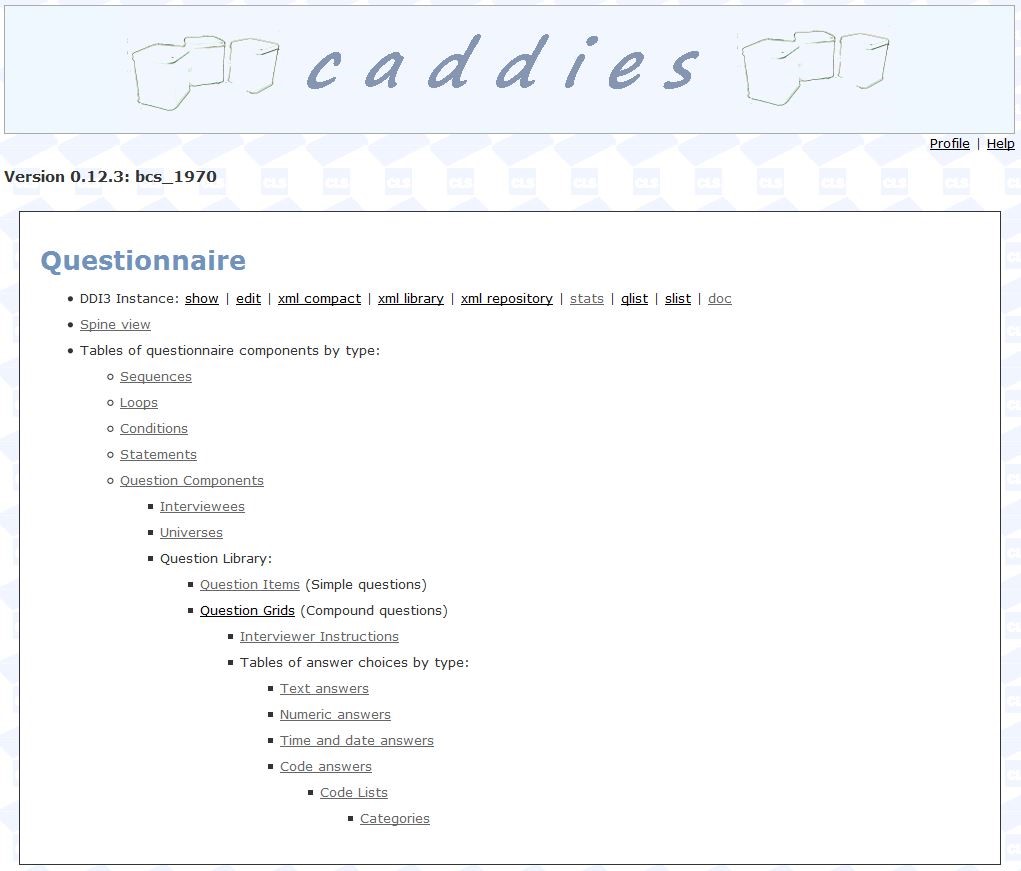CADDIES (obsolete)
Note that CADDIES has been superseded by Archivist.
| Used for: | Documentating questionnaire metadata in DDI Lifecycle 3.2 |
| Availability: | Built in house by CLOSER. Not currently available |
CADDIES was built by Centre for Longitudinal Studies (CLS) and CLOSER to enable the documentation of questionnaire metadata in DDI Lifecycle 3.2. It was designed to simplify the entry process by using only the limited fields in the Questionnaire Profile and by using a language that is closely related to that in use by cohort studies rather than DDI.
The basic user interface for CADDIES can be seen below:
:
This is the CADDIES instance for the birth questionnaire of the 1970 British Cohort Study (BCS) run in 1970. Its identifier, bcs_1970, appears after the CADDIES version. The DDI interactions relating to that instance are listed under the Questionnaire heading.
DDI3 instance
This menu enables a list of non-entry operations. These are documented in the Help function of CADDIES.
- Show and Edit relate to the top level DDI for this instance. You can edit this, though it is populated by default with CLOSER agreed standards.
- Items prefixed XML will display the XML code itself.
- Stats displays a number of entry related statistics designed to support planning. It is not currently working in full.
- Qlist produces a list of all question constructs
- Slist produces a list of all sequences
- Doc displays the document view – the DDI rendered as a questionnaire. This rendering is not designed to be a usable questionnaire, but rather to aid verification and review.
Spine View
This shows the DDI ‘spine’ or structure. Unlike the Doc view, it will not show all of the detail within each construct, but rather enables an overview of the structure.
Tables of Questionnaire Components by type
This is the entry menu for the pieces that make up a questionnaire. As you can see, they gradually indent, becoming lists under lists. This reflects the structure of XML. Indents represent the idea that indented items are held as a part of the item above.
The trick to entry for this type of data is to work upwards within each strand so that the components of a questionnaire can be built before linking them all together to create a whole. It is a little more complex than this in practice, but this is an idea to keep in mind.