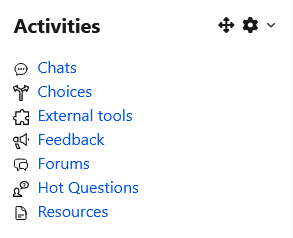M05e - Activities block
Keywords: activities, navigation, links, resources, locate, find, access, usability
What is it?
The Activities block provides quick links to all the activities and resources on a course. These are automatically generated by the block. When you add a new activity type a link will automatically appear in the block.
It is best located under the Navigation block since it provides an easy way to navigate and it helps usability to keep common tools together.
Why use it?
It helps students and staff quickly access resources, assessments, and activities without having to know where in the course they are located.
Who can use it?
Tutors and course administrators can add an activities block to a Moodle course.
Students can use the block to easily locate their assessments, resources and activities.
Before I start...
None at this time .
Meeting the Baseline
The UCL E-Learning Baseline suggests the following for Structure :
- 1.3 Include navigation aids - Suggested blocks to add to your Moodle course include Activities, Latest News, Recent Activity, Library Resources and Library Search.
How do I set one up?
See: M42-M05 - Organise blocks.
Further help
Further guidance on Activities block is available from Moodle Docs.
If you find any inaccurate or missing information you can even update this yourself (it's a communal wiki).
If you have a specific question about the tool please contact the Digital Education team.
Caution
None at this time .
Examples and case studies
None at this time .
Questions & Answers
None at this time .
Further information
None at this time .
This information is provided by Digital Education
( https://www.ucl.ac.uk/isd/digital-education-team-information ) and licensed under a Creative Commons Attribution-ShareAlike 4.0 International License